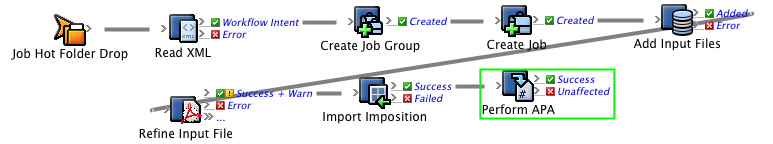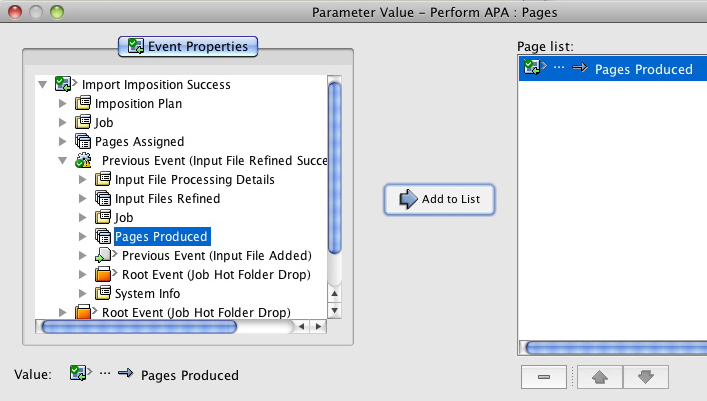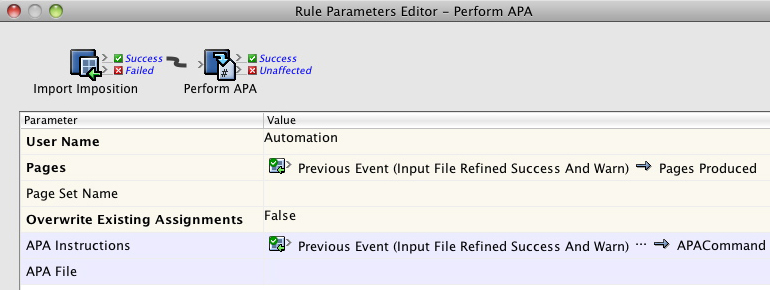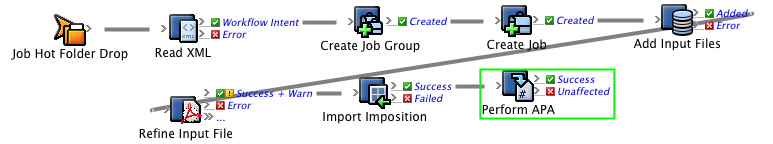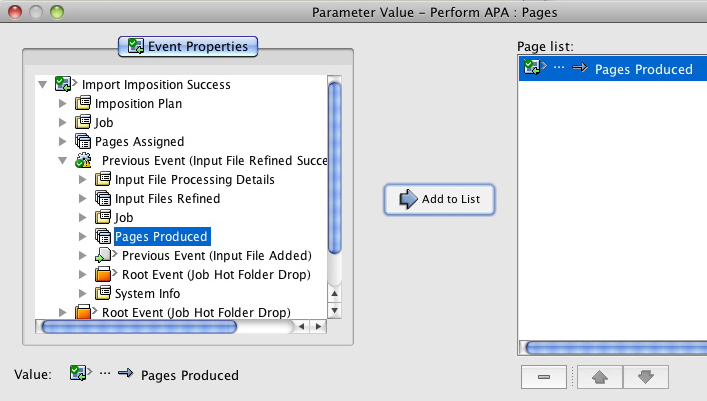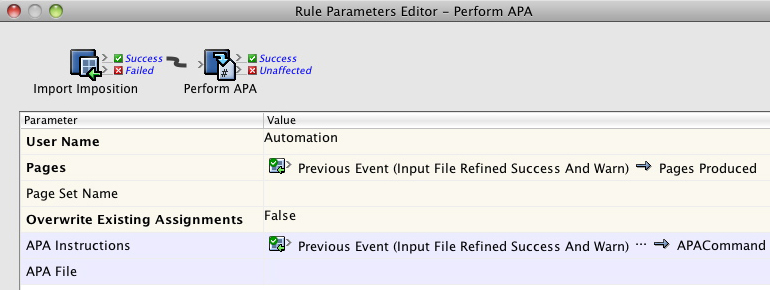- Open a copy of the enabled rule set.
- Drag a Perform APA action to the Success event from the Import Imposition action.
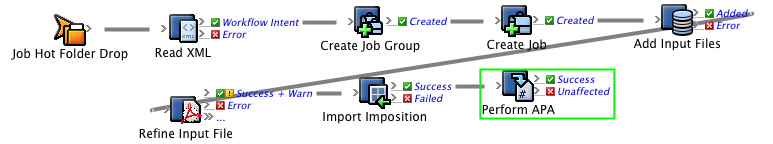
- Configure the Pages parameter to Import Imposition Success > Previous Event (Input File Refined Success and Warn) > Pages Produced.
This tells RBA to use the pages that were produced in the previous refine action.
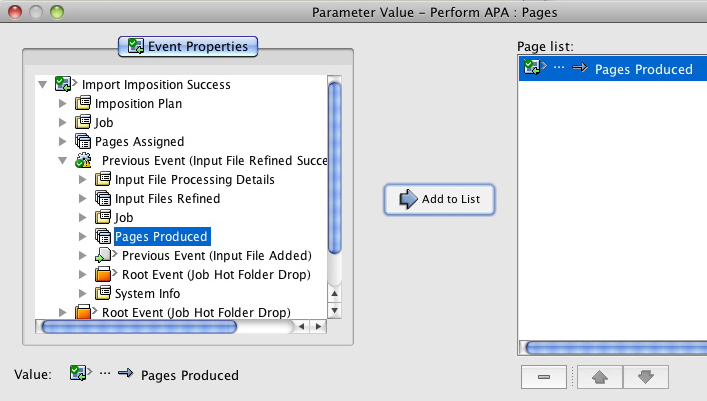
- Configure the APA Instructions parameter to Previous Event (Input File Refined Success and Warn) > Previous Event (Input File Added) > Previous Event (Job Created) > Previous Event (Job Group Created) > Previous Event (Workflow Intent) > XML Data (RBA Self-study) > APA Command.
This tells RBA to look at the XML file for instructions about how to assign the pages.

The Rule Parameters Editor should look like this:
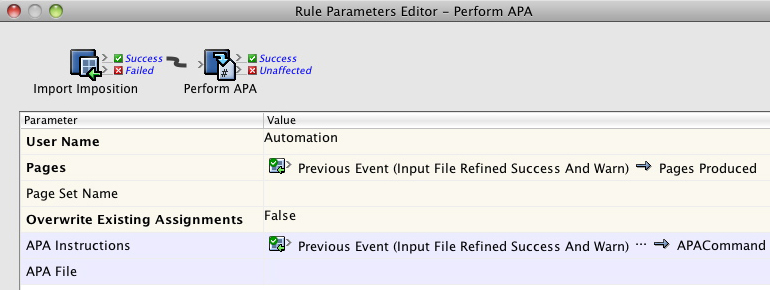
- Save and hot swap the rule set with the one that is currently enabled.
- Run the enabled rule set in the Debugger.