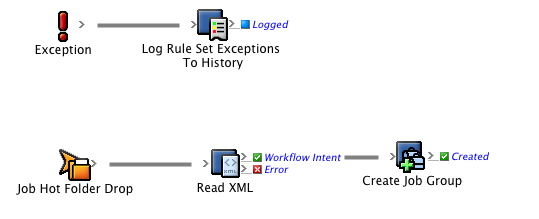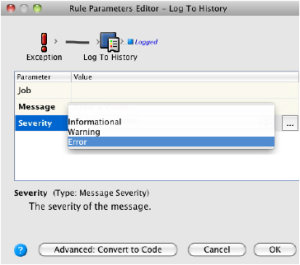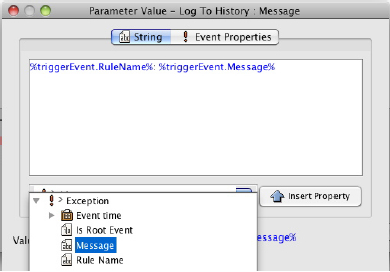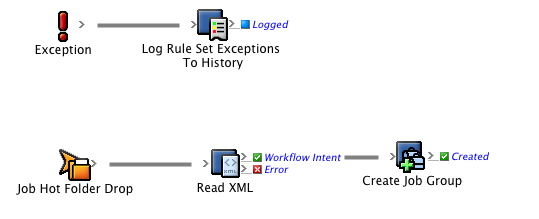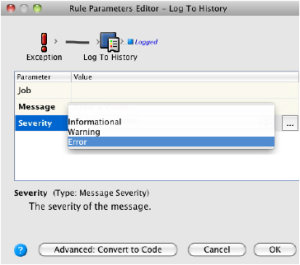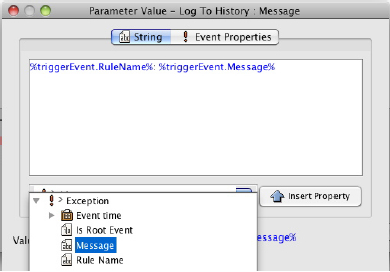- Open a copy of the enabled rule set and add an Exception trigger event (like you did in Activity 1).
- Add a Log To History action.
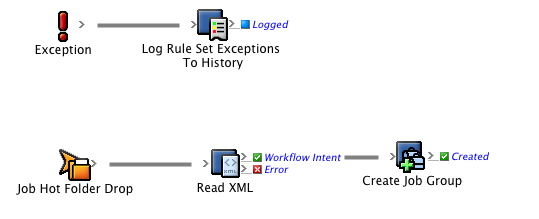
- Set the Severity parameter to Error.
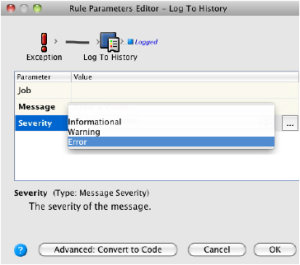
- Configure the Message parameter to capture the Rule Name and the exception Message text.
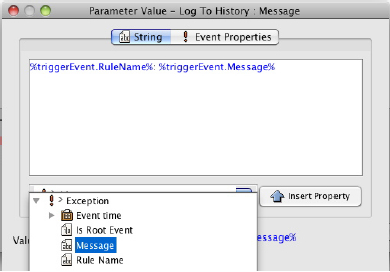
- Hot swap the changes (like you did in Activity 4).