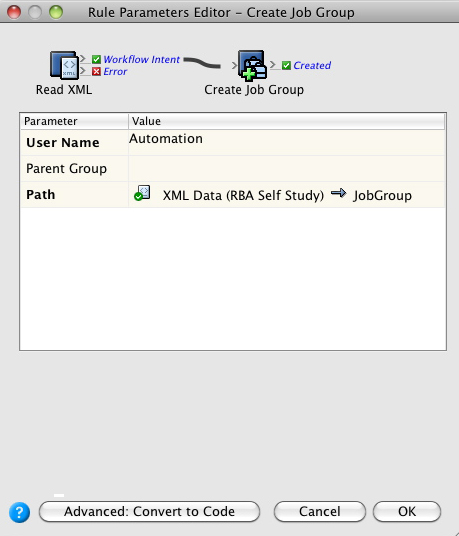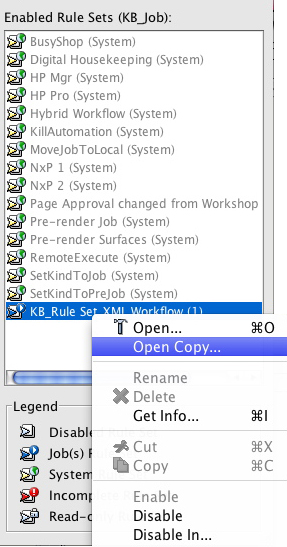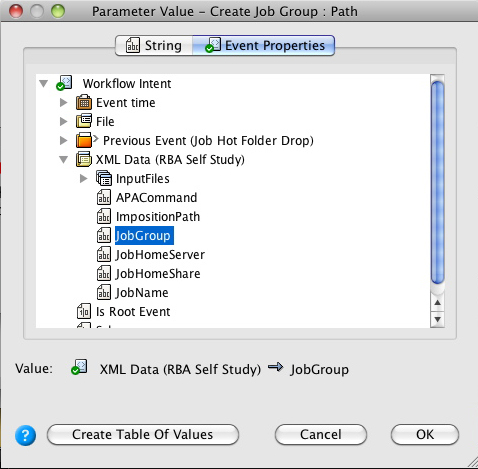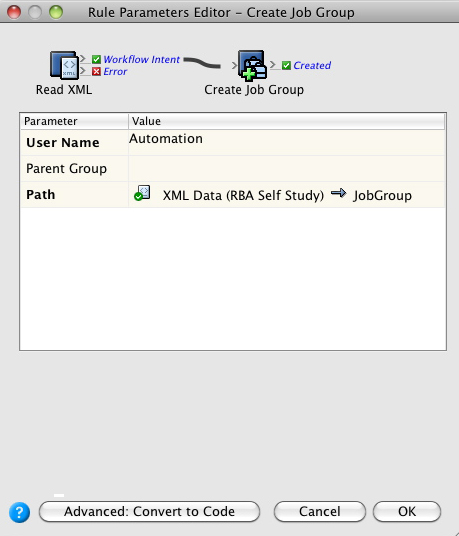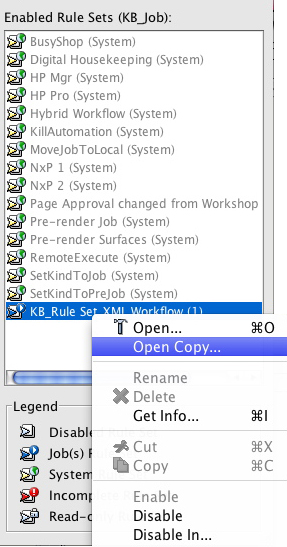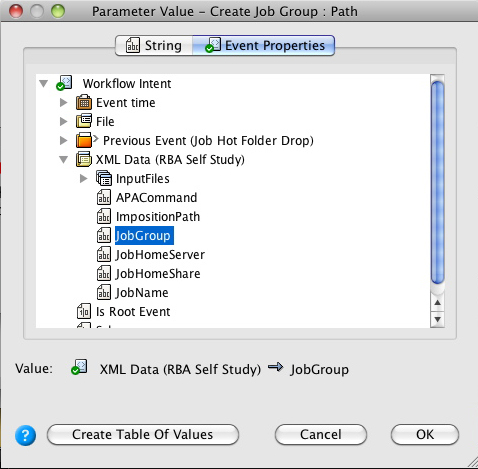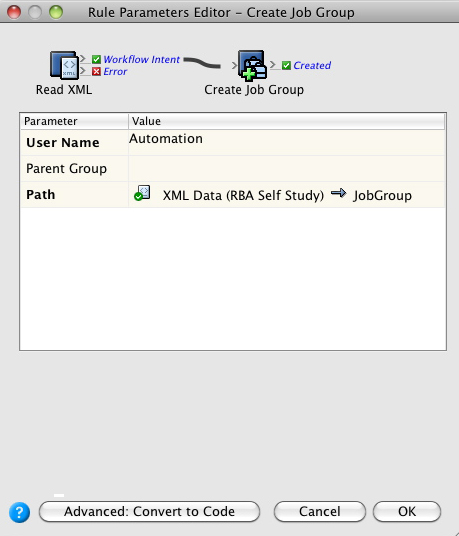- Right-click the rule set that you created in the previous activity and select Open Copy to open a copy of the enabled rule set.
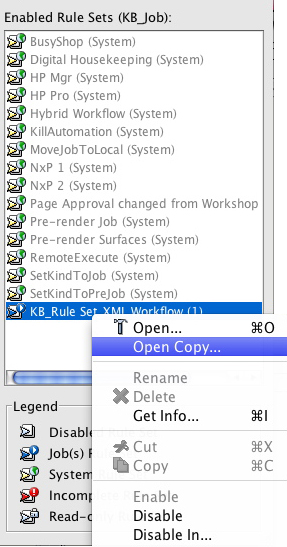
- Add a Create Job Group action to the rule set, by dragging it to the success event of the Read XML action, which you renamed to Workflow intent.

- Double-click the Create Job Group action, to configure it.
- In the Path field, click the browse button and configure the group path to: Workflow Intent > XML data (RBA self-study) > Job Group.
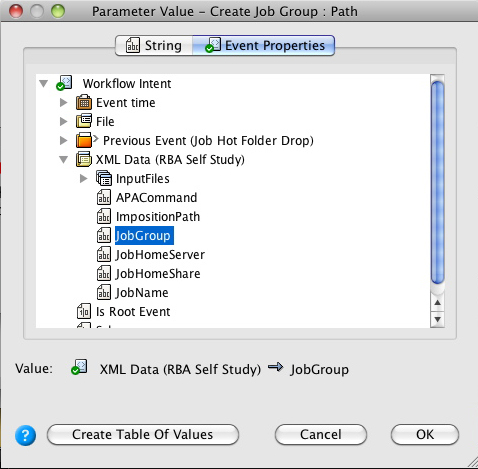
- Note how the name of the schema now appears in the Path field.