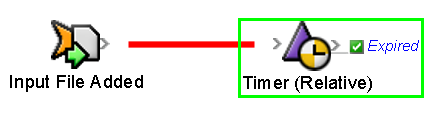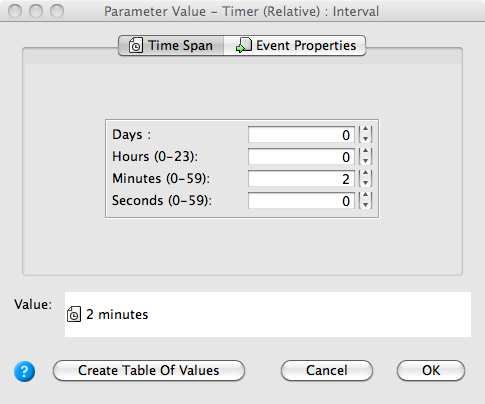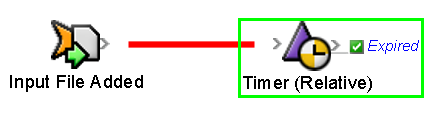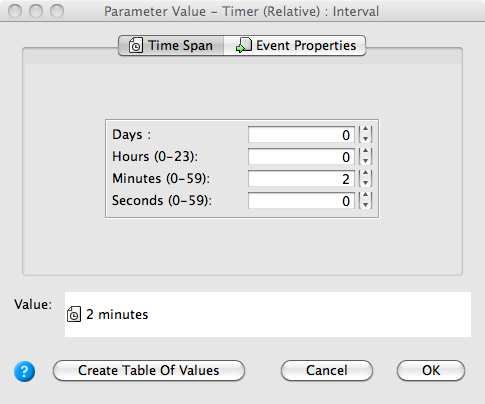- From the Tools menu in Job Manager, choose Rule Set Manager.
- Right-click your <XX>_Rule_Set_Group, and choose New Rule Set.
- From the Events tab, locate the Input File Added event: Prinergy Events > Input File Events > Input File Added
- Drag the event onto the workspace.
- From the Flow tab, locate the Timer (Relative) action.
- Drag the Timer (Relative) action to the Action icon (center of the green box).
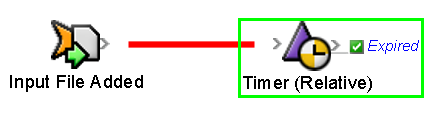
- Double-click the red line separating the event and the action.
- In the Rule Parameters Editor, click the red text (Enter a Value) in the Interval box.
Click the Edit Value icon to access the Parameter Value dialog box. - In the Parameter Value—Interval dialog box, select a time span of two minutes. Click OK.
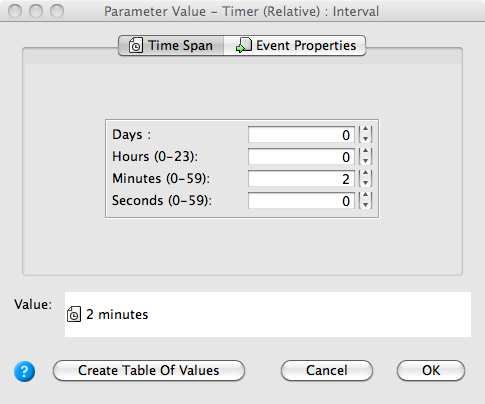
- In Rule Parameters Editor, click OK.