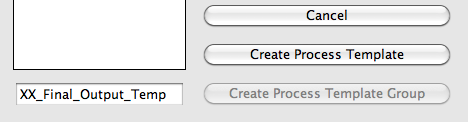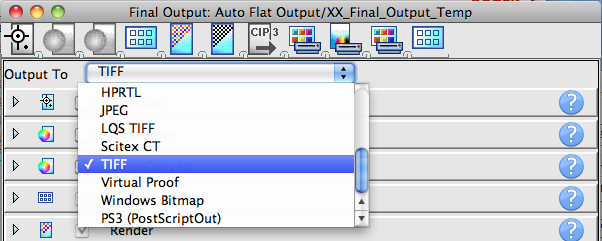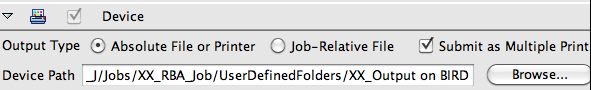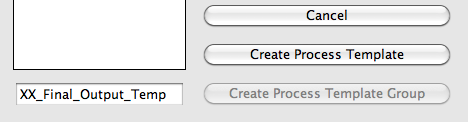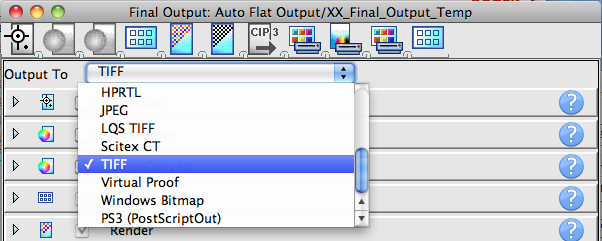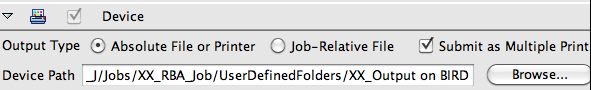- From the Tools menu in Job Manager, choose Process Template Editor.
- Open the Final Output group, and locate AutoFlatOutput: Final Output > Auto Flat Output > AutoFlatOutput
- Right-click AutoFlatOutput, and select Open Process Template.
- From the File menu in the process template, select Save As.
- Name the process template
<XX>_Final_Output_Temp (where <XX> represents your initials).
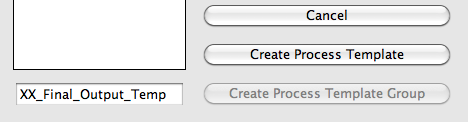
- Click the Create Process Template button.
- In the Output To list, select TIFF.
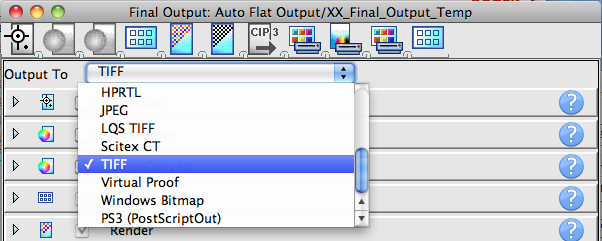
- Expand the Device section, and in the Device Path box, browse to the location of the
<XX>_Output folder that you created as part of your Prinergy job: <Server name> J Volume/Jobs/<XX>_RBA_Job/UserDefinedFolder/<XX>_Output
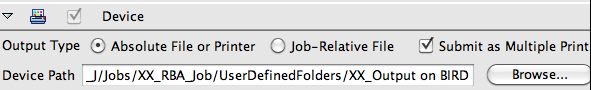
- From the File menu in the process template, select Save.
- Close the process template.
- Close the Process Template Editor.