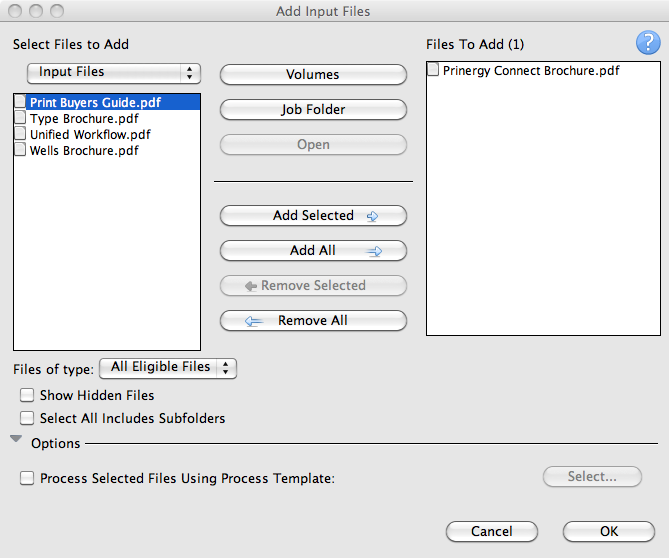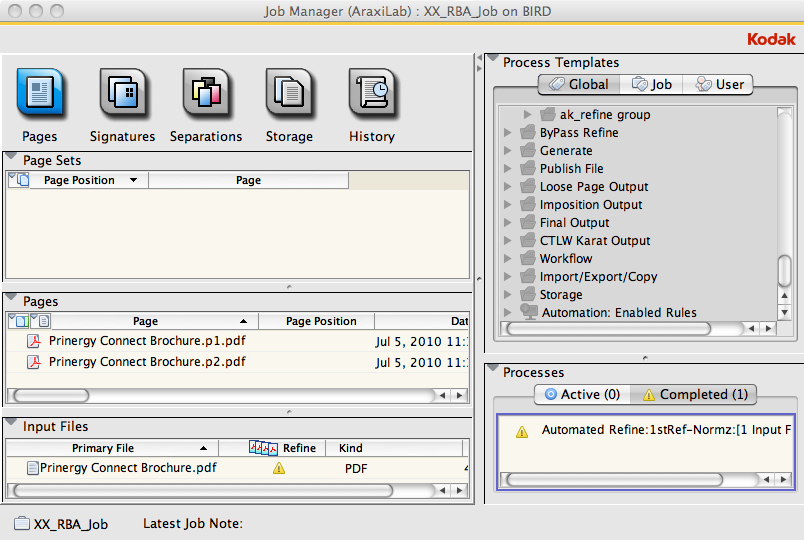- In Job Manager, right-click the Input Files pane and choose Add Input Files.
- In the Add Input Files dialog box, click the Job Folder button and locate
UserDefinedFolders/Input Files/Prinergy Connect Brochure.pdf. - Select
Prinergy Connect Brochure.pdf, and click the Add Selected button to add the file to the Files to Add list.
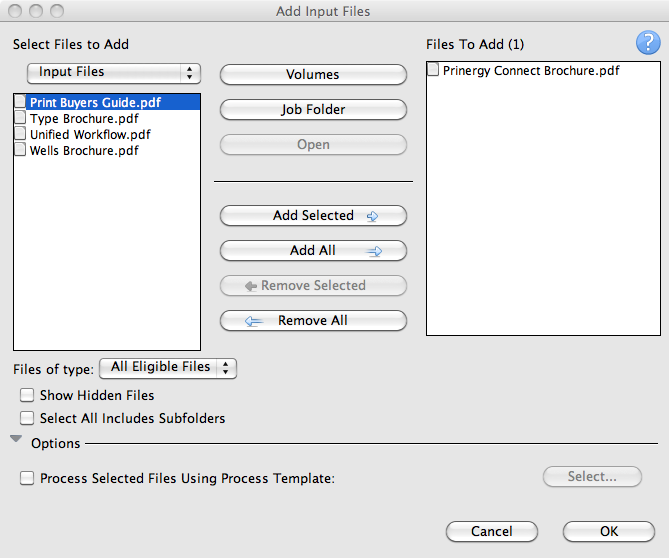
Note: In the Options section, verify that the Process Selected Files Using Process Template check box is cleared. - Click OK.
- Monitor the automated refine process that takes place after the input file is added to the job.
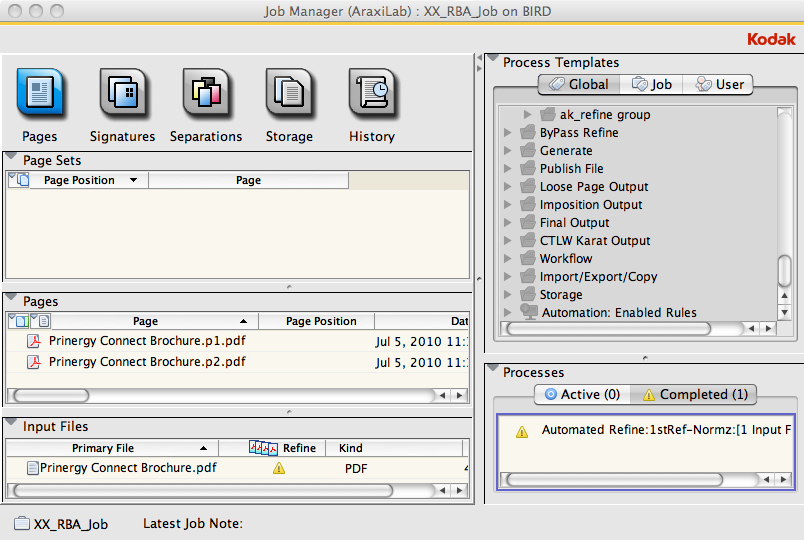
- In the Pages pane, select all refined PDF pages. Right-click a selected page, and choose Delete Page.
- In the Input Files pane, right-click the input file and choose Remove Input.