This system administration guide describes the software and explains how to set it up and manage it. This includes configuring the connectivity with any related system servers and any specific features that your prepress operation uses.
What is Business Link?
The Kodak Prinergy Business Link software:
- Collects production information from a Prinergy prepress workflow system
- Manages the flow of job data and automation instructions between a management information system (MIS) and a Prinergy system
The available MIS connectivity types are based on the CIP4 open standards for the Job Definition Format (JDF). If your MIS does not yet support JDF connnectivity, you can generate built-in reports from the Business Link database or use the reports in conjunction with MIS connectivity.
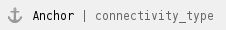 Business Link MIS connectivity types
Business Link MIS connectivity types
Business Link supports the CIP4 ICS standard for two-way MIS connectivity. Hotfolder workflows are not supported.
Active JDF job details are stored in a separate local file-share folder, two-way connectivity is enabled and JDF job details and status updates can also be sent to the MIS.
Note: If you use custom MIS software, Kodak can provide technical support to help you develop an interface that is compatible with Business Link. For information about contracting Kodak for custom development, contact your sales representative.
For more information
- For service and support contacts for Prinergy Business Link and other products that can be used to enhance your system, go to http://graphics.kodak.com/.
- For training courses and downloads, log on to the Kodak Partner Place portal (https://partnerplace.kodak.com/). You must open a user account before you can access most Partner Place items.
- For the most current, detailed information about JDF data, see the specification documents on the website maintained by CIP4 (International Cooperation for the Integration of Processes in Prepress, Press and Postpress Organization).
- For information about vendors whose MIS products have been qualified for use with Business Link software, contact your Kodak sales representative.
- For information about Prinergy and Business Link compatibility with your particular MIS, contact a service representative.
For additional information related to automated imposition:
- For general information about working with Preps profiles, see the Preps Help.
- For Prinergy information about process templates, integrated Preps, and automated imposition, see the Prinergy Help.
- For summaries of the ICS connectivity features that Business Link supports, see the legacy document (internal link) Business Link ICS Interface Overview
Business Link MIS connectivity types