- Right-click and select Edit.
- Double-click to open the Step & Repeat dialog box.
- Horizontal Position amount to 21.67 in. (550.49 mm)
- Vertical Position amount to 1.725 in. (43.815 mm)
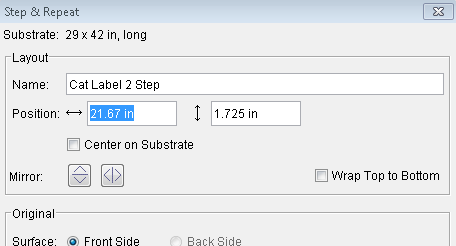
Notice there is now a gap between Cat Label 1 Step and Cat Label 2 Step in the layout view.
