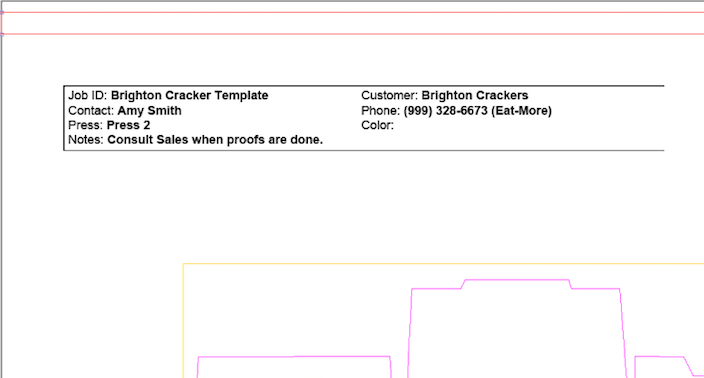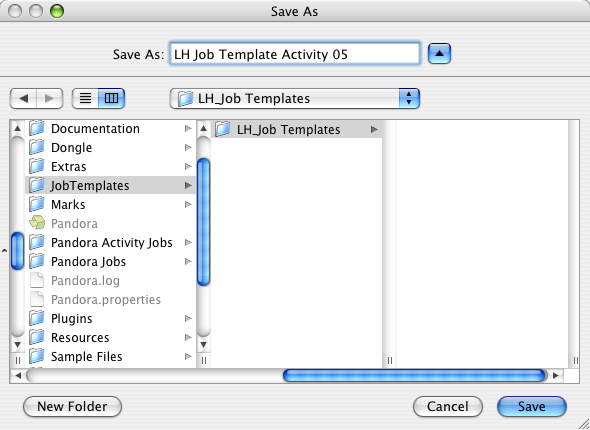- From the File menu, select New.
- In the Pandora toolbar, click the New icon
 .
.
From the Edit menu, select Preferences.
On the Die Settings tab, change the Snap Artwork to Die preference to Use Vector Dieline from Artwork.
In the job properties view, select the Job Information tab and enter the following information:
Job ID: | Brighton Cracker Template |
Customer: | Brighton Crackers |
Contact: | Amy Smith |
Phone: | (999) 328-6673 (Eat-More) |
Notes: | Consult Sales when proofs are done. |
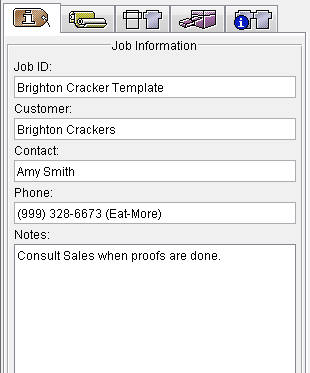
- Substrate: 32 in. x 40 in. (812.8 mm x 1016 mm)
- Plate: 34 in. x 44 in. (863.6 mm x 1117.6 mm)
- Press: 2
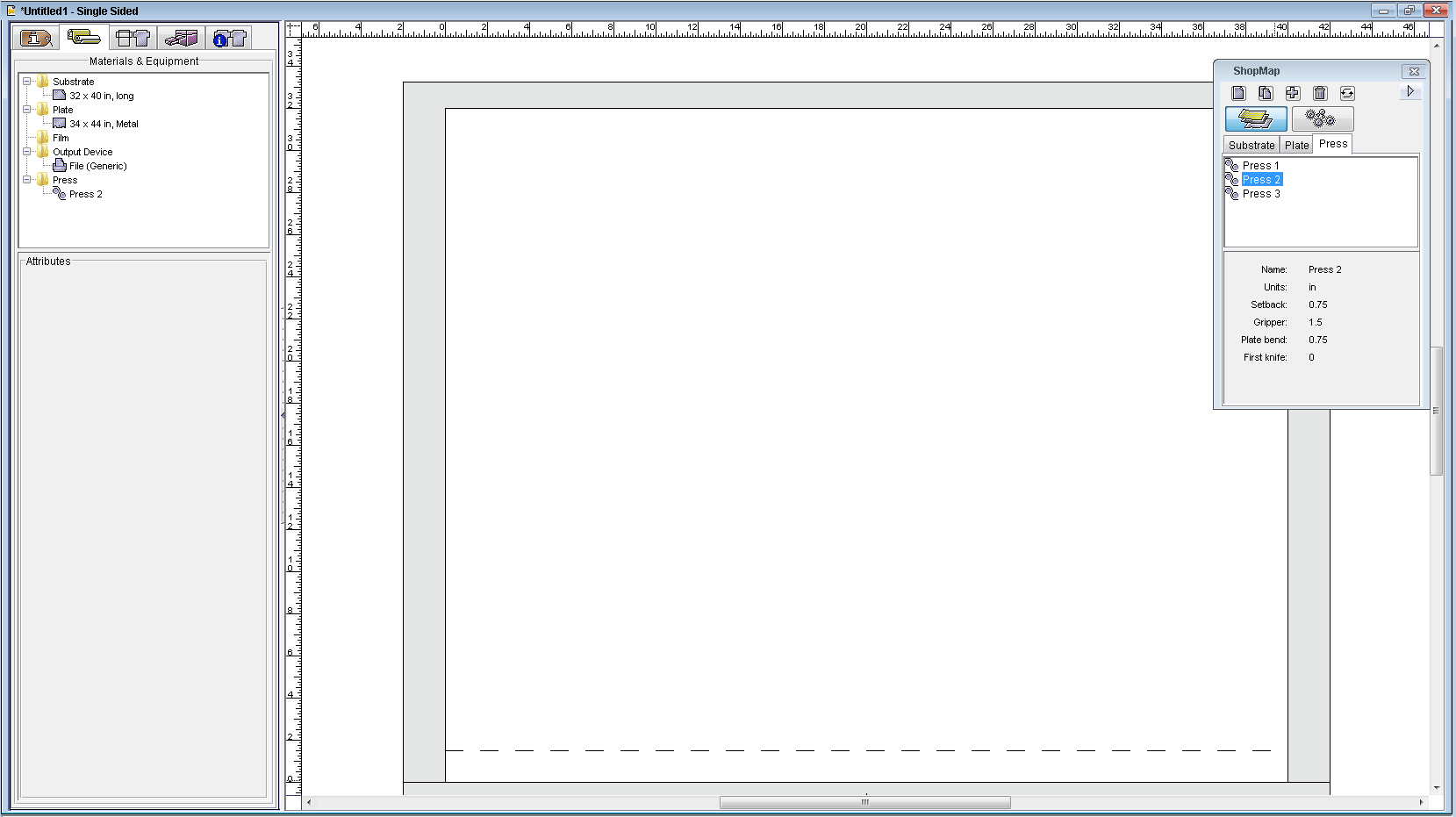
Brighton Cracker Box folder, select the CAD1.dxf file, and drag it to the Content tab.Or, click the Import Die tool
Brighton Cracker Box > CAD1.dxf, and click Import (Windows) or Open (Mac).
The die appears on the layout.
1.5 in. (38.1 mm) and press Enter. This places the die accurately to the substrate. Close the Geometry palette.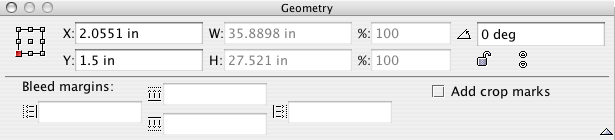
CB_4-color.pdf and drag the mark onto the layout.Labels folder, select the mark named LBL_Info_Box.pdf and drag the mark onto the upper-left corner of the layout.