No Translation available yet
You have German selected as language but this page has not been translated yet. Translate the page or view the content in the default space language below.
Display default
To select a single element in a layout:
Use the Select tool to select and move elements (TIFF images and marks) round in the layout.
- On the toolbar, click
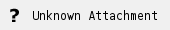 .
. - Click the object you wish to select.
To select multiple elements, use one of these methods:
- Hold down the Ctrl key (Windows) or the Command key (Macintosh) and select the objects.
- Drag a rectangular area around the elements that you want to select. The area must include the entire element for it to be selected.