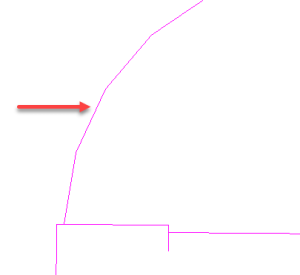| Sv translation |
|---|
|
New features and enhancements |
...
| Smart Layout for Nesting) | | Pandora-1608 | Allow Pandora to connect open die line path to create a cf2 and also be used in Smart Layout to create a single layout |
|
...
| | Pandora-1633 | Print PDF option in Pandora will also include Print Die (CF2) | | Pandora-1639 | Smart Layout will stop after "x" number of solutions | | Pandora-1644 | Pandora software is code signed with a valid certificate | | Pandora-1669 | Update PDF Lib in Pandora to PDF Lib 18 | | Pandora-1689 | Pandora should only add the artwork once to the job when using hot folder | | Pandora-1715 | Smart Layout needs to use Amount requested when building layouts | | Pandora-1716 | Smart Layout hot folder will read a CSV file to populate quantities in Amount required field | | Pandora-1717 | Smart Layout Nested will read a CSV if present | | Pandora-1730 | Pandora- Allow the S&R crop marks to print inside pdf trim box of artwork below for the purpose of ganging | | Pandora-1767 | Users be able to specify the name of the Keyline color in the Pandora Preferences |
Fixed bugs| Referenced PR ID | Description | Pandora-993 | Pandora Sheet Wise translation is incorrect in German | Pandora-1365 | Die waste mark and split color bar do not get placed to more than 1 die | Pandora-1526 | When applying S&R with Center on Substrate, additional settings in the Geometry Palette will not be retained when you edit the Layout or the saved Pandora Job. Regression From Pandora 4 | Pandora-1616 | Smart Layout produces large gaps in middle of layout when nesting these files | Pandora-1620 | Smart Layout will not rotate certain artwork when creating a nested layout | Pandora-1637 | When using 'Use Vector Dieline from Artwork' on Mac version and Windows servers some Artworks are offset from the Die. Regression from Pandora 8.0 | | Pandora-1666 | Die Waste Mark - Default Font within Mark is too large to fit dbl-digit stations | | Pandora-1708 | Unable to properly delete Step and Repeat layout form Pandora within VDI Environment. | | Pandora-1713 | Pandora 8.4.1 No contents of the DXF Die files created in Illustrator 2021 being imported after updating to version 25.1 from 25.0.1 |
|
Known limitations
Split Color Bar marks do not get placed to more than one die [Pandora-1365]
When you add multiple CF2 files to your layouts, the Split Color Bar marks will be applied to only one of the CF2 files. This functionality will be implemented in a future version.
Import any of the TOB marks into a job and save this job, when reopening the job in Pandora, Pandora crashes [Pandora-1406]
...
| Pandora-1723 | Issues with editing double-sided layout with the die missing |
Known limitationsError opening Pandora layout from Mac Workshop with a Domain Account [Prinergy-53246]When selecting Workshop > Job > File > Create New Layout on a mac computer, Pandora will Error with the message “Unable to get Job data from file. PDF file is not found". This is caused by the illegal "\" character in the folder name "<computer name>_<domain\user>" that is inside the TransientLayouts folder. Workaround: Change the number of characters of mac computer name(host name) and domain username to be greater than 31. Note: You may change either the computer name(host name) or domain username, as long at the combined characters for both "<computer name>_<domain\user>" is greater than 31. Cannot Install Pandora 9 on Mac OS X 10.x, 11.x or 12.xIn some cases, when installing Pandora 9 on Mac OS 10.x, 11.x or 12.x, the installer stops and reports that Java 1.8 is required. Please refer to Kodak Partner Place Answer ID 75720 to download and install the Java 8 JDK from the Oracle site, https://www.oracle.com/java/technologies/downloads/#java8-mac Note: After accessing and reading the information on the download website, there may be some confusion about whether a subscription is required to install and use Java. This is not the case, a subscription is not required. Java JRE and Java JDK are available as free downloads from the Oracle site, but you must provide your email address to Oracle, in order to download. Pandora does not launch after installing [Pandora-1434]If you install Pandora on your workstation and you do not have Java 1.8 installed, the Pandora application might not open. To open the Pandora application, install Java 1.8. |
...
For S&R created with Center on Substrate, changes made using the Geometry Palette are not retained when you edit the Layout or the saved Pandora Job (Pandora-1526)
When you create Step-and-Repeat (S&R) layouts with Center on Substrate enabled, if you make vertical or horizontal adjustments using the Geometry Palette, the changes are not retained if you re-open the layout using Prinergy Workshop or open the saved Pandora job. On re-open, the S&R layout is re-positioned to be centered on the substrate.
Restriction on print to CF2 and to create a layout in Smart Layout (Pandora-1608)
...
Pandora 9.0 cannot access the subfolders inside the JobTemplates folder [Pandora-1780]Contact your local Kodak Customer Engagement Center for the drop-in patch. Exported CF2 files will not be smooth if the artwork has curve shape [Pandora-1768]CF2 files created with Smart Layout for Nesting or exported from Pandora will not be smooth if the artwork has curve shape. 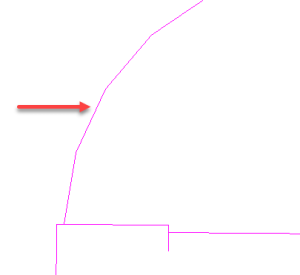 Image Added Image Added
|
| Sv translation |
|---|
|
Neue Funktionen und Verbesserungen| Verwiesene PR ID | Beschreibung | | Pandora-1634 | Intelligentes Layout wird über Hot Folder gesteuert (Verwenden von Hot Foldern zur Automatisierung von intelligenten Layouts für Verschachtelungen) | | Pandora-1608 | Ermöglicht Pandora, eine Verbindung mit einem offenen Pfad der Matrizenlinie herzustellen, um eine cf2 zu erstellen und kann auch in intelligenten Layouts verwendet werden, um ein einzelnes Layout zu erstellen. | | Pandora-1633 | Die Option "PDF drucken" in Pandora enthält auch die Druckmatrize (CF2) | | Pandora-1639 | Intelligentes Layout wird nach einer bestimmten Anzahl von Lösungen beendet. | | Pandora-1644 | Die Pandora-Software ist mit einem gültigen Zertifikat signiert. | | Pandora-1669 | Aktualisieren von PDF Lib in Pandora auf PDF Lib 18 | | Pandora-1689 | Pandora darf das Bildmaterial nur einmal zum Job hinzufügen, wenn ein Hot Folder verwendet wird. | | Pandora-1715 | Intelligentes Layout muss die beim Erstellen der Layouts die erforderliche Anzahl verwenden. | | Pandora-1716 | Der Hot Folder für intelligentes Layout liest eine CSV-Datei ein, um die Mengen in das Feld "Erforderliche Anzahl" einzutragen. | | Pandora-1717 | Das verschachtelte intelligente Layout liest eine CSV-Datei ein, falls vorhanden. | | Pandora-1730 | Ermöglicht Pandora, die S&R-Beschnittmarken in der unteren Beschnitt-Box des PDFs mit Bildmaterial zum Zweck des Gangings zu drucken | | Pandora-1767 | Benutzer können den Namen der Umrissfarbe in den Pandora-Voreinstellungen angeben. |
Behobene Probleme| Verwiesene PR ID | Beschreibung | Pandora-993 | Die Übersetzung von Pandora Sheet Wise in deutscher Sprache ist falsch. | Pandora-1365 | Die Marken "Matrizenabfall" und "Gespaltener Farbbalken" werden nicht in mehr als 1 Matrize gesetzt. | Pandora-1526 | Bei S&R mit "Auf Bedruckstoff zentrieren" werden mit der Geometriepalette vorgenommene zusätzliche Einstellungen nicht beibehalten, wenn Sie das Layout oder den gespeicherten Pandora-Job bearbeiten. Regression in Pandora 4 | Pandora-1616 | Intelligentes Layout erzeugt große Lücken mitten im Layout, wenn diese Dateien verschachtelt werden. | Pandora-1620 | Intelligentes Layout dreht beim Erstellen eines verschachtelten Layouts bestimmte Druckvorlagen nicht. | Pandora-1637 | Bei der Verwendung von "Vektormatrize von Vorlage verwenden" auf Mac-Versionen und Windows-Servern sind einige Druckvorlagen zur Matrize versetzt. Regression von Pandora 8.0 | | Pandora-1666 | Marke "Matritzenabfall": Die Standardschriftart innerhalb der Marke ist zu groß, um doppelstellige Stationen einzupassen. | | Pandora-1708 | Das Step&Repeat-Layout von Pandora kann in der VDI-Umgebung nicht ordnungsgemäß gelöscht werden. | | Pandora-1713 | Pandora 8.4.1: Nach dem Update von Version 25.0.1 auf 25.1 werden keine Inhalte der in Illustrator 2021 erstellten DXF-Matrixdateien importiert | | Pandora-1723 | Probleme beim Bearbeiten des doppelseitigen Layouts bei fehlender Matrize |
Bekannte EinschränkungenPandora startet nicht nach der Installation [Pandora-1434]Wenn Sie Pandora auf Ihrer Workstation installieren und nicht über Java 1.8 verfügen, öffnet sich die Pandora-Anwendung möglicherweise nicht. Installieren Sie zum Öffnen der Pandora-Anwendung Java 1.8.
Exportierte CF2-Dateien werden nicht geglättet, wenn die Vorlage eine Kurvenform hat [Pandora-1768]. CF2-Dateien, die mit intelligenten Layouts für Verschachtelungen erstellt oder aus Pandora exportiert wurden, werden nicht geglättet, wenn die Vorlage eine Kurvenform hat. 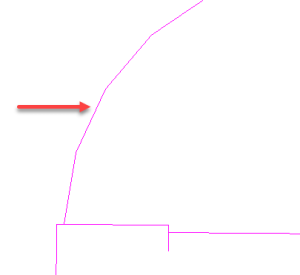 Image Added Image Added
|
| Sv translation |
|---|
|
Nuevas funciones y mejoras| ID de PR de referencia | Descripción | | Pandora-1634 | Diseño inteligente se controlará a través de la hot folder (Uso de hot folders para automatizar la función de Diseño inteligente para anidar) | | Pandora-1608 | Permitir que Pandora conecte la ruta de la línea de troquelado abierta para crear un cf2 y que también se utilice en la función de Diseño inteligente para crear un diseño único | | Pandora-1633 | La opción Imprimir PDF de Pandora también incluirá Imprimir troquel (CF2) | | Pandora-1639 | La función de Diseño inteligente se detendrá después de "x" número de soluciones | | Pandora-1644 | El software Pandora está firmado con un certificado válido | | Pandora-1669 | Actualizar la biblioteca PDF en Pandora a biblioteca PDF 18 | | Pandora-1689 | Pandora solo debe añadir al trabajo el material gráfico una vez cuando se utiliza hot folder | | Pandora-1715 | El Diseño inteligente debe utilizar la Cantidad requerida al crear diseños | | Pandora-1716 | La hot folder de Diseño inteligente leerá un archivo CSV para rellenar las cantidades en el campo Cantidad requerida | | Pandora-1717 | El Diseño inteligente anidado leerá un CSV si está presente | | Pandora-1730 | Pandora- Permitir que las marcas de recorte de PyR se impriman dentro del cuadro de recorte pdf del material gráfico inferior con el fin de coserlas | | Pandora-1767 | Los usuarios pueden especificar el nombre del color de la línea clave en las Preferencias de Pandora |
Errores solucionados| ID de PR de referencia | Descripción | Pandora-993 | La traducción de Pandora Sheet Wise es incorrecta en alemán | Pandora-1365 | Las marcas de residuos del troquel y barra de color dividida no se colocan en más de un troquel | Pandora-1526 | Al aplicar PyR con centrado en el sustrato, los ajustes adicionales de la paleta Geometría no se conservarán al editar el diseño o el trabajo guardado de Pandora. Regresión de Pandora 4 | Pandora-1616 | Diseño inteligente produce grandes espacios en medio del diseño al anidar estos archivos | Pandora-1620 | Diseño inteligente no girará determinados gráficos al crear un diseño anidado | Pandora-1637 | Cuando se utiliza "Utilizar línea de troquel vectorial del gráfico" en la versión Mac y en los servidores Windows, algunos gráficos se desplazan del troquel. Regresión de Pandora 8.0 | | Pandora-1666 | Marca de residuos del troquel: la fuente predeterminada dentro de la marca es demasiado grande para ajustarse a las estaciones de dígitos dbl | | Pandora-1708 | No se puede eliminar correctamente el diseño de Paso y repetición de Pandora en el entorno VDI. | | Pandora-1713 | Pandora 8.4.1 No se importará ningún contenido de los archivos de troquel DXF creados en Illustrator 2021 después de actualizar a la versión 25.1 desde 25.0.1 | | Pandora-1723 | Problemas con la edición del diseño a doble cara con el troquel ausente |
Limitaciones conocidasPandora no se inicia después de su instalación [Pandora-1434]Si instala Pandora en su estación de trabajo y no tiene instalado Java 1.8, puede que la aplicación Pandora no se abra. Para abrir la aplicación Pandora, instale Java 1.8.
Los archivos CF2 exportados no serán uniformes si el material gráfico tiene forma de curva [Pandora-1768] Los archivos CF2 creados con Diseño inteligente para anidar o exportar desde Pandora no serán uniformes si el material gráfico tiene forma de curva. 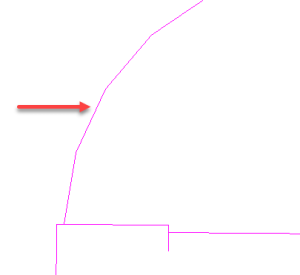 Image Added Image Added
|
| Sv translation |
|---|
|
Nouveautés et améliorations| ID PR référencé | Description | | Pandora-1634 | La mise en page intelligente sera pilotée via un Hot Folder (utilisation de Hot Folders pour automatiser la mise en page intelligente pour l'imbrication) | | Pandora-1608 | Autorisez Pandora à connecter un chemin de ligne de découpe ouvert pour créer un fichier cf2 et à l'utiliser également dans la mise en page intelligente pour créer une seule mise en page | | Pandora-1633 | L'option Impression PDF dans Pandora inclut également la découpe d'impression (CF2) | | Pandora-1639 | La mise en page intelligente s'arrête après le nombre de solutions « x » | | Pandora-1644 | Le logiciel Pandora est un signé par code avec un certificat valide | | Pandora-1669 | Mettez à jour PDF Lib dans Pandora vers PDF Lib 18 | | Pandora-1689 | Pandora ne doit ajouter la maquette qu'une seule fois au travail lors de l'utilisation du Hot Folder | | Pandora-1715 | La mise en page intelligente doit utiliser la quantité demandée lors de la création de mises en page | | Pandora-1716 | Le Hot Folder de mise en page intelligente lit un fichier CSV pour renseigner les quantités dans le champ Quantité requise | | Pandora-1717 | La mise en page intelligente pour l'imbrication lit un fichier CSV, le cas échéant | | Pandora-1730 | Pandora - permet aux repères de recadrage de copie en répétition de s'imprimer dans la zone de rognage PDF de la maquette ci-dessous pour le regroupement | | Pandora-1767 | Les utilisateurs peuvent spécifier le nom de la couleur des contours dans les préférences de Pandora |
Problèmes résolus| ID PR référencé | Description | Pandora-993 | La traduction de Pandora Sheet Wise est incorrecte en allemand | Pandora-1365 | Les repères de déchets de découpe et la barre de couleurs segmentée ne peuvent pas être placés sur plusieurs découpes | Pandora-1526 | Pour les copies en répétition créées avec Centrer sur le substrat, les modifications apportées à l'aide de la palette Géométrie ne sont pas conservées lorsque vous modifiez la mise en page ou le travail Pandora enregistré. Régression de Pandora 4 | Pandora-1616 | La mise en page intelligente produit de grands espaces au milieu de la mise en page lors de l'imbrication de ces fichiers | Pandora-1620 | La mise en page intelligente ne fait pas pivoter certaines maquettes lors de la création d'une mise en page imbriquée | Pandora-1637 | Lors de l'utilisation de l'option « Utiliser la ligne de découpe vectorielle à partir de la maquette » sur les serveurs Mac et Windows, certaines maquettes sont décalées par rapport à la découpe. Régression de Pandora 8.0 | | Pandora-1666 | Repères pour les déchets de découpe - la police par défaut dans la marque est trop grande pour correspondre aux stations à deux chiffres | | Pandora-1708 | Impossible de supprimer correctement la mise en page de copie en répétition de Pandora dans l'environnement VDI. | | Pandora-1713 | Pandora 8.4.1 Aucun contenu des fichiers de découpe DXF créés dans Illustrator 2021 n'est importé après la mise à jour vers la version 25.1 depuis la version 25.0.1 | | Pandora-1723 | Problèmes de modification de la mise en page recto verso avec la découpe manquante |
Limitations connuesPandora ne se lance pas après l'installation [Pandora-1434]Si vous installez Pandora sur votre poste de travail, mais que Java 1.8 n'est pas installé, l'application Pandora peut ne pas s'ouvrir. Pour ouvrir l'application Pandora, installez Java 1.8.
Les fichiers CF2 exportés ne seront pas lisses si la maquette a une forme incurvée [Pandora-1768] CF2 les fichiers créés avec la mise en page intelligente pour l'imbrication ou exportés à partir de Pandora ne seront pas lisses si la maquette a une forme incurvée. 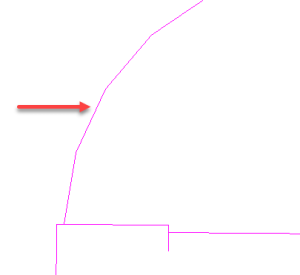 Image Added Image Added
|
| Sv translation |
|---|
|
Nuove funzioni e miglioramenti| ID PR di riferimento | Descrizione | | Pandora-1634 | Smart Layout verrà gestito tramite hot folder (Utilizzo delle hot folder per automatizzare la funzione Smart Layout per l'annidamento) | | Pandora-1608 | Consentire a Pandora di collegare il percorso aperto della linea di fustellatura per creare un CF2 e utilizzarlo anche in Smart Layout per creare un layout singolo | | Pandora-1633 | L'opzione Stampa PDF in Pandora include anche Stampa fustella (CF2) | | Pandora-1639 | Smart Layout si arresta dopo un numero "x" di soluzioni | | Pandora-1644 | Il software Pandora è firmato in codice con un certificato valido | | Pandora-1669 | Aggiornare PDF Lib in Pandora a PDF Lib 18 | | Pandora-1689 | Pandora dovrebbe aggiungere l'artwork al lavoro solo una volta quando si utilizza una hot folder | | Pandora-1715 | Smart Layout deve utilizzare la quantità richiesta durante la creazione dei layout | | Pandora-1716 | La hot folder Smart Layout leggerà un file CSV per inserire le quantità nel campo corrispondente | | Pandora-1717 | Smart Layout Nested leggerà un file CSV, se presente | | Pandora-1730 | Pandora - Consente ai segni di taglio S&R di stampare all'interno del riquadro di ritaglio pdf dell'artwork qui sotto per la composizione | | Pandora-1767 | Gli utenti possono specificare il nome del colore della linea guida nelle preferenze di Pandora |
Errori corretti| ID PR di riferimento | Descrizione | Pandora-993 | La traduzione di Pandora Sheet Wise non è corretta in tedesco | Pandora-1365 | Il segno di scarto fustelle e la barra dei colori suddivisa non vengono posizionati su più di 1 fustella | Pandora-1526 | Durante l'applicazione di S&R con Centra sul supporto, le ulteriori impostazioni presenti nella tavolozza Geometria non vengono mantenute quando si modifica il layout o il processo Pandora salvato. Regressione da Pandora 4 | Pandora-1616 | Smart Layout produce grandi spazi vuoti al centro del layout quando si annidano questi file | Pandora-1620 | Smart Layout non ruota determinati artwork quando si crea un layout annidato | Pandora-1637 | Quando si utilizza "Usare linea di fustellatura vettoriale da elemento grafico" sulla versione Mac e sui server Windows, alcuni artwork vengono sfalsati rispetto alla fustellatura. Regressione da Pandora 8.0 | | Pandora-1666 | Segno di scarto fustelle - Il font predefinito all'interno del segno è troppo grande per adattarsi alle stazioni a due cifre | | Pandora-1708 | Impossibile eliminare correttamente il modulo Layout di riproduzione multipla (step-and-repeat) di Pandora all'interno dell'ambiente VDI. | | Pandora-1713 | Pandora 8.4.1 - Nessun contenuto dei file di fustella DXF creati in Illustrator 2021 viene importato dopo l'aggiornamento alla versione 25.1 dalla versione 25.0.1 | | Pandora-1723 | Problemi con la modifica del layout fronte/retro con la fustella mancante |
Limitazioni notePandora non viene avviato dopo l'installazione [Pandora-1434]Se si installa Pandora nella propria stazione di lavoro e non è installato Java 1.8, l'applicazione Pandora potrebbe non aprirsi. Per aprire l'applicazione Pandora, installare Java 1.8.
I file CF2 esportati non sono uniformi se l'artwork presenta una forma curva [Pandora-1768] I file CF2 creati con Smart Layout per l'annidamento o esportati da Pandora non sono uniformi se l'artwork presenta una forma curva. 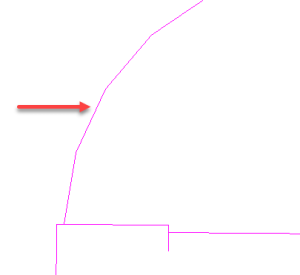 Image Added Image Added
|
| Sv translation |
|---|
|
新機能および改善された機能| PR ID | 説明 | | Pandora-1634 | スマート レイアウトを、ホット フォルダを使用して制御(ホット フォルダを使用してネストのスマート レイアウトを自動化) | | Pandora-1608 | Pandora を開いているダイ ライン パスに接続して cf2 を作成可能、スマート レイアウトで単一のレイアウトも作成可能 | | Pandora-1633 | Pandora の[PDF を出力]オプションに[ダイを出力(CF2)]も含まれる | | Pandora-1639 | スマート レイアウトは、「x」個のソリューションの後で停止 | | Pandora-1644 | Pandora ソフトウェアは、有効な証明書で署名されたコード | | Pandora-1669 | Pandora の PDF Lib を PDF Lib 18 に更新 | | Pandora-1689 | Pandora では、ホット フォルダを使用している場合、アートワークをジョブに 1 回だけ追加する必要がある | | Pandora-1715 | スマート レイアウトでは、レイアウトを作成するときに、要求された量を使用する必要がある | | Pandora-1716 | スマート レイアウトのホット フォルダは CSV ファイルを読み取り、[必要な量]フィールドに数量を入力 | | Pandora-1717 | ネストされたスマート レイアウトでは、CSV が存在する場合はこれを読み取る | | Pandora-1730 | Pandora- では、アートワークの PDF トリミング ボックス内で、S&R 裁ちトンボを付け合わせて出力可能 | | Pandora-1767 | ユーザーは、Pandora の環境設定でキーライン カラーの名前を指定可能 |
修正済みの問題| PR ID | 説明 | Pandora-993 | ドイツ語の Pandora Sheet Wise の翻訳が正しくない | Pandora-1365 | ダイ廃棄マークと分割カラー バーが複数のダイに配置されない | Pandora-1526 | S&R で[印刷材上でセンタリング]を適用した場合、レイアウトまたは保存済み Pandora ジョブの編集時に[ジオメトリ]パレットで行った追加設定が保持されないPandora 4 で修正された問題の再発 | Pandora-1616 | スマート レイアウトで、これらのファイルをネストすると、レイアウトの中央に大きなギャップが生じる | Pandora-1620 | スマート レイアウトで、ネストされたレイアウトの作成時に特定のアートワークが回転しない | Pandora-1637 | Mac バージョンおよび Windows サーバーで[アートワークのベクター ダイラインを使用]を使用すると、一部のアートワークがダイからオフセットされるPandora 8.0 で修正された問題の再発 | | Pandora-1666 | ダイ廃棄マーク - マーク内のデフォルト フォントが大きすぎて、dbl 桁のステーションに収まらない | | Pandora-1708 | VDI 環境内で Pandora からステップ&リピート レイアウトを正しく削除できない | | Pandora-1713 | Pandora 8.4.1 - バージョン 25.0.1 から 25.1 に更新後にインポートされた Illustrator 2021 で作成された DXF ダイ ファイルのコンテンツがない | | Pandora-1723 | ダイが欠落している両面レイアウトの編集に問題がある |
現在の制限事項インストール後に Pandora が起動しない(Pandora-1434)ワークステーションに Pandora はインストールしたが、Java 1.8 はインストールしていない場合、Pandora アプリケーションが開かない可能性があります。Pandora アプリケーションを開くため、Java 1.8 をインストールしてください。
アートワークがカーブ形状の場合、エクスポートされた CF2 ファイルがスムーズでない[Pandora-1768] ネストのためにスマート レイアウトを使用して作成された CF2 ファイルまたは Pandora からエクスポートされた CF2 ファイルは、アートワークにカーブ形状がある場合にスムーズでない 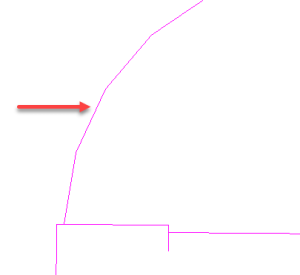 Image Added Image Added
|
| Sv translation |
|---|
|
新增功能和增强功能| 引用的 PR ID | 说明 | | Pandora-1634 | 智能版式将通过热文件夹驱动(使用热文件夹以针对嵌套实现智能版式自动化) | | Pandora-1608 | 允许 Pandora 连接开放刀版线路径以创建 cf2,且也可用于智能版式中以创建单一版式 | | Pandora-1633 | Pandora 中的“打印 PDF”选项也将包括打印刀版 (CF2) | | Pandora-1639 | 智能版式将在“x”个解决方案后停止 | | Pandora-1644 | Pandora 软件是通过有效证书签署的代码 | | Pandora-1669 | 在 Pandora 中将 PDF Lib 更新至 PDF Lib 18 | | Pandora-1689 | 使用热文件夹时,Pandora 应仅将图稿添加到作业一次 | | Pandora-1715 | 智能版式需要使用在构建版式时请求的数量 | | Pandora-1716 | 智能版式热文件夹将读取 CSV 文件以在所需量字段中填充数量 | | Pandora-1717 | 嵌套的智能版式将读取 CSV(如果有) | | Pandora-1730 | Pandora- 允许出于拼合目的,在下方图稿的 pdf 修剪框内部打印 S&R 裁剪标记 | | Pandora-1767 | 用户可在 Pandora 首选项中指定 Keyline 颜色的名称 |
已解决的故障| 引用的 PR ID | 说明 | Pandora-993 | Pandora Sheet Wise 在德语中的翻译错误 | Pandora-1365 | 刀版废物标记和拆分颜色条不能放置在多个刀版的位置 | Pandora-1526 | 如果应用使用“置于承印物中央”的 S&R,当您编辑版式或保存的 Pandora 作业时,图形面板中的其他设置将不会保留。从 Pandora 4 回归 | Pandora-1616 | 嵌套这些文件时,智能版式会在版式中间生成较大的缝隙 | Pandora-1620 | 创建嵌套的版式时,智能版式将不会旋转某些图稿 | Pandora-1637 | 在 Mac 版本和 Windows 服务器上使用“使用来自图稿的矢量刀版线”时,某些图稿会从刀版偏移。从 Pandora 8.0 回归 | | Pandora-1666 | 刀版废物标记 - 标记中的默认字体太大,不适合 dbl-digit 台 | | Pandora-1708 | 无法正确地在 VDI 环境中删除多重拼贴版式 Pandora。 | | Pandora-1713 | Pandora 8.4.1 从版本 25.0.1 更新至 25.1 后,在 Illustrator 2021 中创建的 DXF 刀版文件内容未导入 | | Pandora-1723 | 在刀版缺失的情况下编辑双面版式时遇到问题 |
已知限制Pandora 不在安装后启动 [Pandora-1434]如果在工作站上安装 Pandora,并且您没有安装 Java 1.8,Pandora 应用程序可能无法打开。要打开 Pandora 应用程序,请安装 Java 1.8。
如果图稿具有曲线形状 [Pandora-1768],则导出的 CF2 文件将不平滑 如果图稿具有曲线形状,则使用“嵌套智能版式”创建的或从 Pandora 导出的 CF2 文件将不平滑。 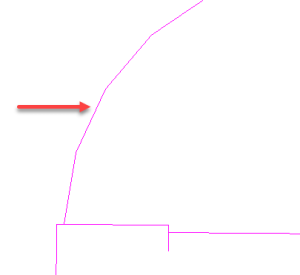 Image Added Image Added
|