- If it is not already open, start the Pandora software.
- Perform one of the following actions:
- From the File menu, select New.
- In the Pandora toolbar, click the New icon:
 Image Modified Image Modified
In the Job Information tab in the Job Properties view, enter the following information: Job ID: | Job #001
| Customer: | ABC Packaging Inc.
| Contact: | B. Brown
| Phone: | (604) 123-4567
| Notes: | Send PDF out for approval before going to plate.
|
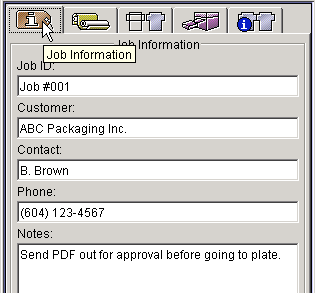 Image Added Image Added
|