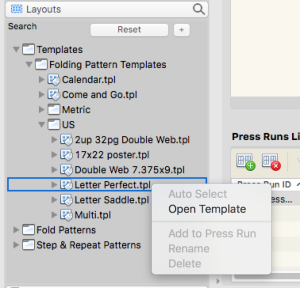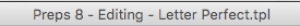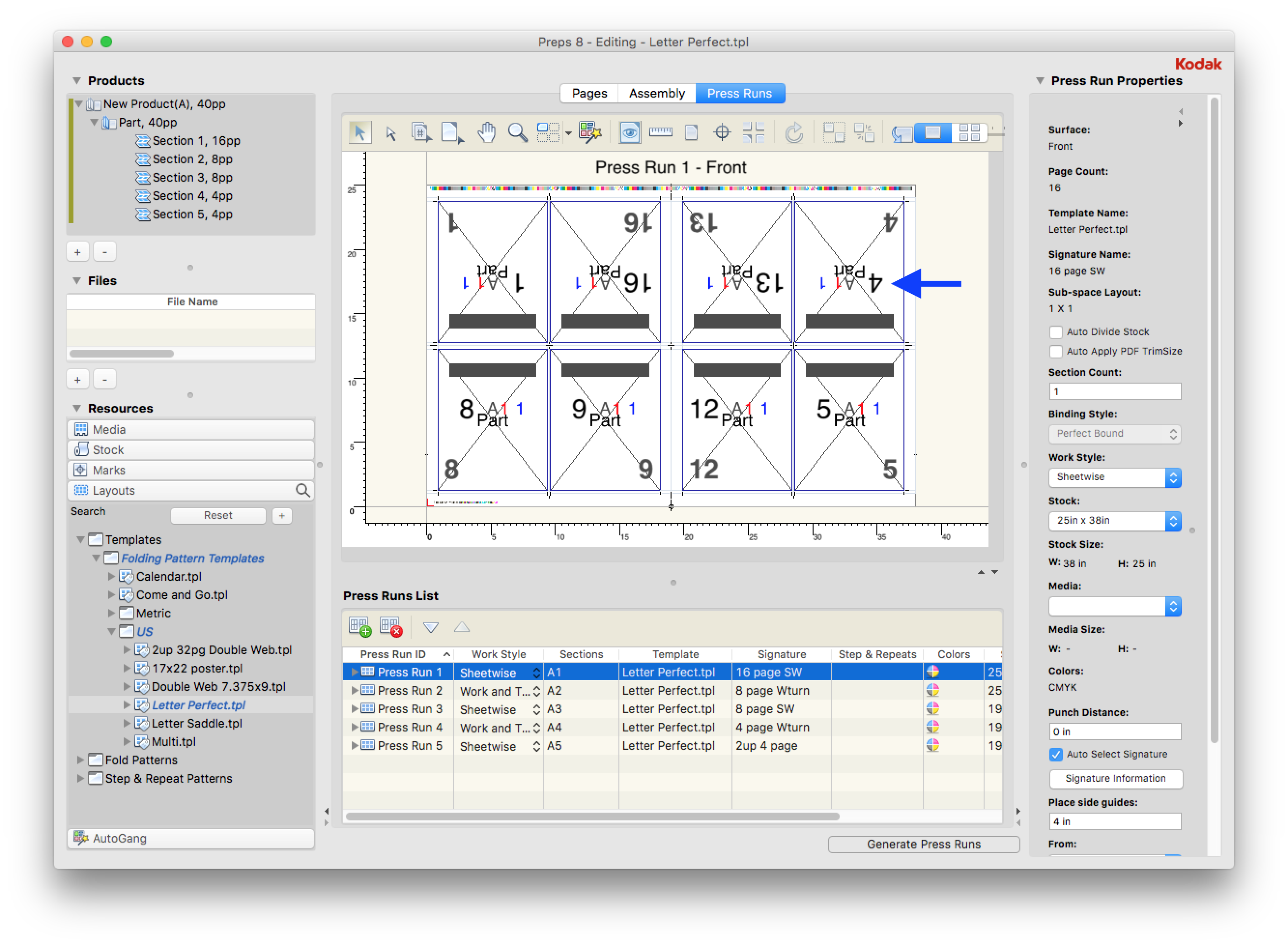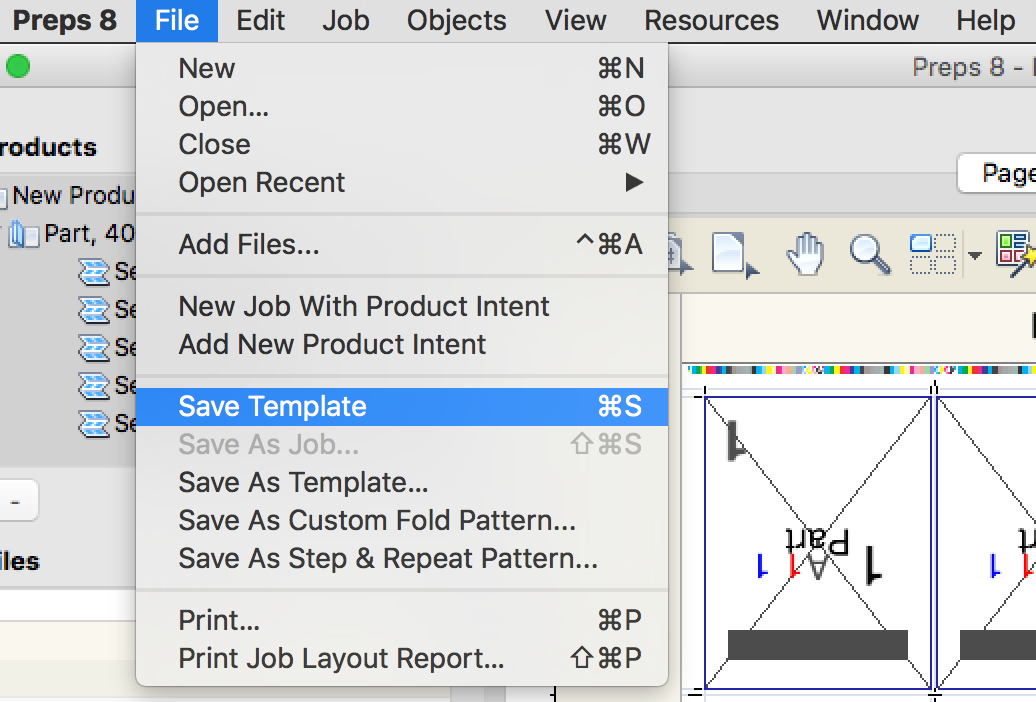Preps 8.2 and later has a Template Editing mode, which makes it easier to open and edit existing Preps templates. To enter template editing mode: - From the Layouts pane, right-click an existing template.
- Select Open Template.
The template opens in Preps template editing mode.
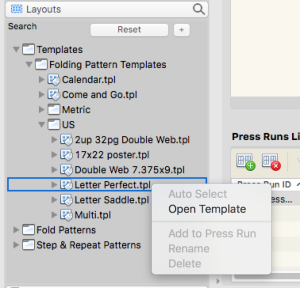
In template editing mode: - When you open a template for editing, the title bar displays the name of the template being edited.
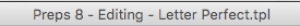
- The template page numbers are larger to make them easier to read when manually numbering template pages. The blue arrow in the example points to the enlarged template page number for page 4.
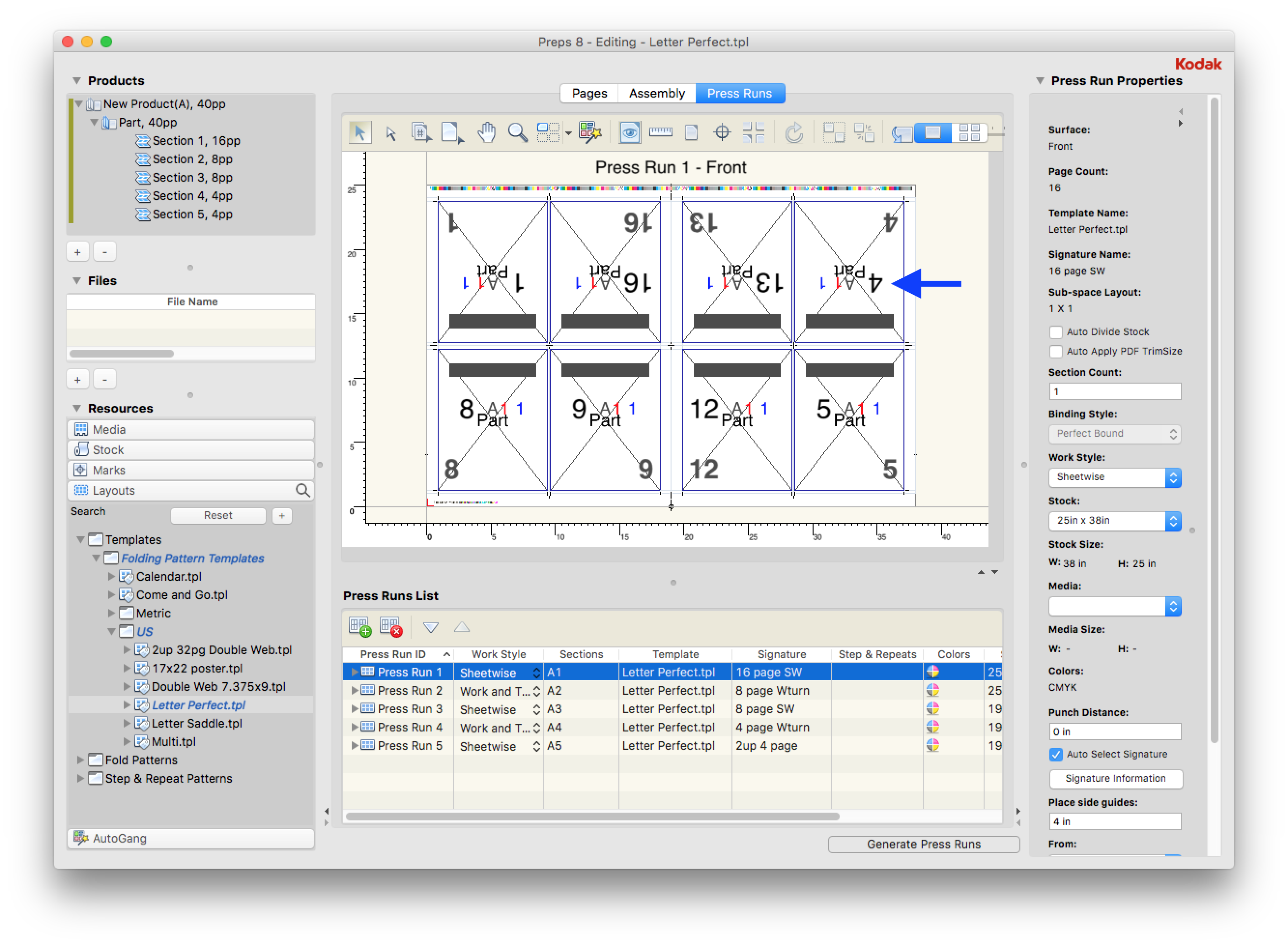 - You can rename signatures.
- The file menu item Save changes to Save Template. When you use the Save Template command, any changes are permanently saved into the template that is open.
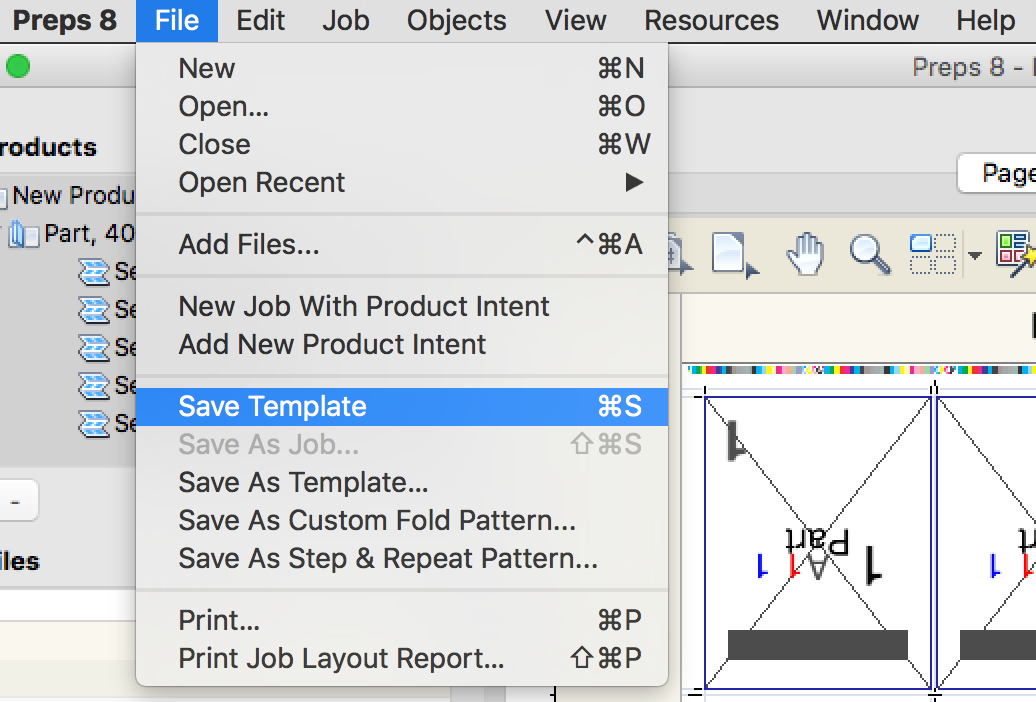
- You can save a copy of the template by selecting the Save As Template file menu option.
|