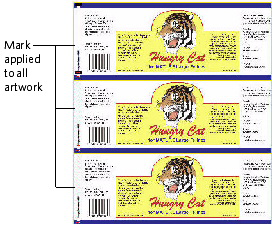...
| language | en |
|---|
In situations where a die does not exist, you may want to bind a mark to an artwork, modify the mark's properties (for example, font or style), and copy the mark to all instances of the artwork on the layout. This can be useful for adding text or color information to the glue tab of labels.
- Select the artwork, select the mark, and from the Object menu, select Bind Mark to Artwork.
The binding status of a mark is indicated by the Bound icon on the Geometry palette. When the selected mark is bound, the Bound icon appears. If the middle circle and artwork are missing, the mark is unbound to the artwork. However, the Bound icon indicates the mark's binding status only when the mark is selected. Selecting the mark and the artwork will indicate the mark is unbound. - Select the bound mark, and from the Object menu, select Apply to All.
The mark binds to all instances of the artwork (based on the name of the artwork PDF), regardless of the location or rotation, appearing with an animated marquee rectangle. When you move or edit one bound mark, all instances of the mark change relative to the artwork to which they are bound. Removing an artwork removes all bound marks, but copying an artwork retains only selected bound marks.
Note: Selecting the artwork will highlight all marks bound to that artwork.
...
| language | zh |
|---|
如果某个刀版不存在,您可能要将标记绑定到页面,修改诸如字体或样式之类的标记属性,并将标记复制到版式上页面的所有实例。 这对于向标签的胶水选项卡添加文本或颜色信息可能有用。
- 选择页面,然后选择标记,并从“对象”菜单选择“将标记绑定到页面”。
标记的绑定状态由“图形”面板上的“已绑定”图标来表示。 当选定标记已绑定时,会出现“已绑定”图标。 如果缺少中间圆圈和页面,则标记未绑定到页面。 不过,只有在选定了标记的情况下,“已绑定”图标才指示标记的绑定状态。 同时选择标记和页面将显示该标记未绑定。 - 选择绑定的标记,然后从“对象”菜单选择“应用于全部”。
...