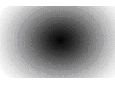Les images disposant de masques adoucis autorisent des effets tels que les bords amincis ou les silhouettes adoucies. Cet effet ne peut être réalisé par les chemins de détourage normaux. Les chemins de détourage apportent à l'image un bord net seulement tandis que les masques adoucis peuvent apporter un bord adouci ou net en fonction de leur conception. Cet ensemble d'images représente un exemple d'image source à laquelle s'ajoute un masque adouci. | Anchor |
|---|
| Bookmark408_concept2054__table_35918C4D1 |
|---|
| Bookmark408_concept2054__table_35918C4D1 |
|---|
|
| Anchor |
|---|
| Bookmark408_concept2054__image_799E226FF |
|---|
| Bookmark408_concept2054__image_799E226FF |
|---|
|
| Anchor |
|---|
| Bookmark408_concept2054__fig_F0987F87564 |
|---|
| Bookmark408_concept2054__fig_F0987F87564 |
|---|
|
 Image Added Image Added | | Anchor |
|---|
| Bookmark408_concept2054__image_E48C3B5BC |
|---|
| Bookmark408_concept2054__image_E48C3B5BC |
|---|
|
| Anchor |
|---|
| Bookmark408_concept2054__fig_C743DDE5D52 |
|---|
| Bookmark408_concept2054__fig_C743DDE5D52 |
|---|
|
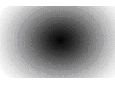 Image Added Image Added | | Anchor |
|---|
| Bookmark408_concept2054__image_EDD204D2A |
|---|
| Bookmark408_concept2054__image_EDD204D2A |
|---|
|
| Anchor |
|---|
| Bookmark408_concept2054__fig_8CDF148BC89 |
|---|
| Bookmark408_concept2054__fig_8CDF148BC89 |
|---|
|
 Image Added Image Added | Image source | Masque adouci | Image composite |
Les fonctionnalités de transparence PDF permettent de fondre l'image dotée de son masque adouci dans l'arrière-plan, même si ce dernier contient du texte ou d'autres images.
Lorsque la fonction de masque adouci est activée, le moteur OPI recherche à l'intérieur du fichier TIFF Photoshop un canal alpha lui permettant de créer un masque adouci pour l'image source. S'il existe plusieurs canaux alpha, c'est le premier qui est utilisé. Les autres sont ignorés. Lorsque cette fonctionnalité est désactivée, tous les canaux alpha sont ignorés.
Notez qu'il ne faut pas confondre cette fonction avec les fonctionnalités de transparence ou de masquage de Photoshop, qui font partie de la palette Layers (Couches). Les canaux alpha sont créés et modifiés à l'aide de la palette des canaux.
Pour activer/désactiver cette fonction, il suffit de cocher/décocher la case Créer des masques adoucis à partir des canaux alpha Photoshop TIFF dans la zone Images dans la section Normalisation du modèle de processus Raffinage PDF.
Cette fonction est identique aux fonctions intégrées de InDesign, bien qu'elle fonctionne avec le logiciel QuarkXPress ou tout logiciel capable de générer des commentaires OPI. |